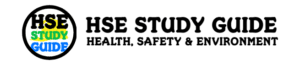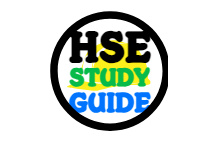Ergonomics Safety HSE Training
Slide 1: Ergonomics Safety – HSE Training
Presented by: HSE STUDY GUIDE
Date: 25/04/2025
Good morning team!
I hope you’re all doing well today. Before we dive into our tasks, let’s take some time to focus on a topic that affects every single one of us — whether we work in the office, in the field, or on the shop floor — and that’s Ergonomics.
This session is about Ergonomics Safety, and how we can prevent fatigue, discomfort, and injuries by working smarter — not harder.
Slide 2: Objectives of the Training
By the end of today’s session, you’ll understand:
- What ergonomics really means
- How poor ergonomics leads to injuries
- Common ergonomic hazards at work
- Tips for setting up workspaces and tasks correctly
- The importance of movement and posture
- Your role in preventing ergonomic injuries
Slide 3: What is Ergonomics?
Let’s break it down.
Ergonomics is the science of designing the job, equipment, and workspace to fit the worker — not the other way around.
It’s all about making work more comfortable, efficient, and safe.
Whether it’s lifting materials, using tools, or sitting at a desk — ergonomics helps reduce strain and keep our bodies in good shape.
Slide 4: Why Ergonomics Matters
So, why should we care?
Poor ergonomics can lead to Musculoskeletal Disorders (MSDs) like:
- Back pain
- Neck strain
- Carpal tunnel syndrome
- Shoulder injuries
- Tendonitis
These injuries may seem minor at first, but over time they can become serious — even disabling. And the worst part? Most of them are completely preventable.
Slide 5: Common Ergonomic Hazards
Let’s look at some common ergonomic risks in the workplace:
- Awkward postures (bending, twisting, reaching)
- Repetitive motions (typing, assembling parts, scanning)
- Forceful exertions (lifting, pushing, pulling)
- Static postures (sitting or standing for long periods)
- Poorly adjusted workstations
- Improper tool use
Being aware of these risks is the first step to preventing injury.
Slide 6: Office Ergonomics Tips
If you spend your day at a desk:
- Adjust your chair so your feet rest flat on the floor
- Keep your monitor at eye level and about an arm’s length away
- Use a chair with back support
- Keep wrists straight while typing
- Take short microbreaks every 30–60 minutes — stand up, stretch, move
A few small changes can make a huge difference.
Slide 7: Field & Industrial Ergonomics
In field or industrial work:
- Use mechanical aids like carts, hoists, or forklifts when possible
- Keep loads close to your body when lifting
- Avoid twisting while lifting — pivot your feet instead
- Use tools with comfortable grips and proper handle lengths
- Rotate tasks to avoid repetitive motion overload
And always ask for help when the load is too much — team lifting is smart lifting.
Slide 8: Lifting Techniques
Here’s how to lift properly:
- Plan the lift — know where it’s going
- Stand close, feet shoulder-width apart
- Bend at the knees, not the waist
- Keep your back straight
- Lift with your legs, not your back
- Hold the load close to your body
- Avoid twisting — turn with your feet
It’s not about strength — it’s about technique.
Slide 9: Importance of Movement
Staying in one position for too long — even a “good” one — is still bad.
- Change your posture regularly
- Take standing or walking breaks
- Do simple stretches throughout the day
- Use sit-stand desks if available
- Keep moving — your body was made for motion
Movement = Medicine.
Slide 10: Reporting Discomfort Early
Don’t wait until it becomes an injury.
- Report any discomfort, tingling, or numbness to your supervisor or HSE rep
- Early reporting = early action
- Adjustments can be made before permanent damage occurs
You know your body better than anyone. Listen to it.
Slide 11: Real-World Example
Let’s look at a real case…
An office worker started feeling wrist pain after weeks of typing on a poorly positioned keyboard. She ignored it, thinking it would go away. Eventually, she developed carpal tunnel syndrome and needed surgery — plus time off work.
A simple ergonomic keyboard tray and posture check could’ve prevented it.
Slide 12: Your Role in Ergonomics
Here’s what we all need to do:
- Know the ergonomic risks of your tasks
- Follow proper body mechanics and tool use
- Adjust your workspace when needed
- Take breaks and move throughout the day
- Report early signs of discomfort
- Ask for help or adjustments when something doesn’t feel right
Your safety is your responsibility — and we’re here to support you.
Slide 13: Key Takeaways
To wrap it up:
- Ergonomics is about fitting the work to you — not the other way around
- Poor ergonomics = long-term pain and injury
- Small changes in posture, movement, and tools make a big difference
- Don’t ignore discomfort — speak up early
- Safety is a daily habit — let’s build it together
Slide 14: Quick Quiz or Q&A
Let’s test what we learned.
Question: What’s the best way to lift a heavy object?
(Pause for answers — looking for: bend your knees, keep back straight, lift with legs.)
Great job! Any questions or real-life experiences you’d like to share?
Slide 15: Thank You
Thanks so much for your attention today.
Remember, ergonomics isn’t just about preventing injuries — it’s about feeling better at the end of every day. Let’s take care of our bodies so they can take care of us.
For more tips, follow HSE STUDY GUIDE on YouTube. Stay safe, stay strong, and stay ergonomic!
Construction Safety HSE Training